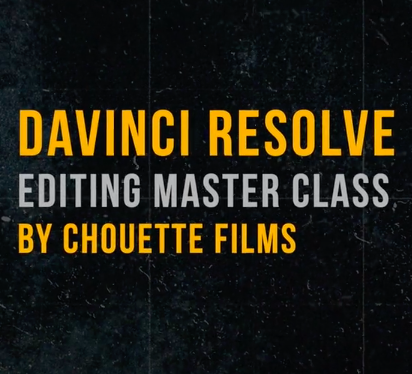Film Editing Masterclasses
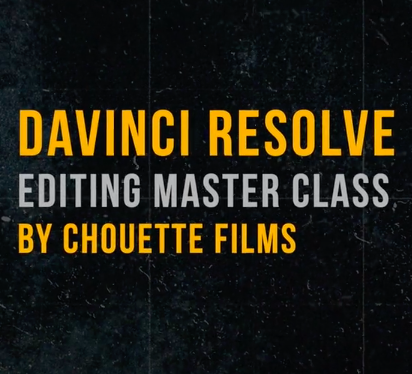
Please find below our Screen Worlds Editing Masterclasses – created in partnership with Chouette Films. These short videos offer basic film editing skills for anyone interested in working with the free digital editing software DaVinci Resolve 17. We hope you find the short tutorials both fun and useful. If you use these videos, please could you write to Anna Sowa at anna@chouettefilms.co.uk to let us know how they have been helpful. If you write to us, we’ll also be able to keep you updated on any further free training we are offering.
Contents
- Creating a Database
- Managing Media
- Subclip Workflow
- Cloning Files
- Viewing Media
- Placing Clips on the Timeline
- The Blade Tool
- Ease Fade In and Out
- The Link/Delink Tool
- Viewing the Timeline
- Levelling and Normalizing Audio
- Adding Sound Effects / Foley
- Adding Music
- Audio Transitions
- Keyframes
- Adding Titles
- Adding Subtitles
- Adding Graphics
- Creating Split Screen
- Exporting Timelines
- Speeding Up DaVinci Resolve
- Adding Video Effects
i. Creating a Database
ii. Managing Media
iii. Subclip Workflow
iv. Cloning Files
v. Viewing Media
vi. Placing Clips on the Timeline
vii. The Blade Tool
viii. Ease Fade In and Fade Out
ix. The Link / Delink Tool
x. Viewing the Timeline
xi. Levelling and Normalising Audio
xii. Adding Sound Effects / Foley
xiii. Adding Music
xiv. Audio Transitions
xv. Keyframes
xvi. Adding Titles
xvii. Adding Subtitles
xviii. Adding Graphics
xix. Creating Split Screen
xx. Exporting Timelines
xxi. Speeding Up DaVinci Resolve
xxii. Adding Video Effects